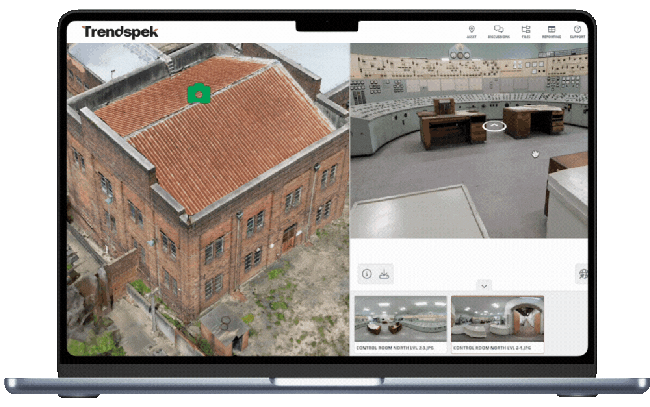Add internal panoramic views to your 3D models in Trendspek for a whole new level of insights on asset condition and structural integrity.
This new feature enables you to link internal panoramic photos to your 3D models for multiple perspectives and to visualise the full picture of your asset, without the need for excessive data processing or modelling complexity.
This lets you easily verify the presence of essential items, such as fire extinguishers or internal beams, and document their condition within your asset.
You can also link Panoramic Images together to create immersive tours.
What can you use Panoramas for?
- Verify the presence of essential items like fire extinguishers within specific areas of buildings
- Record the condition of internal spaces
- Perform internal audits of areas such as plant rooms on top of buildings
- Extend inspection capabilities from the outside to include critical internal spaces
How do you add Panoramas?
Within Trendspek's Annotation Panel, navigate to the Files tab and upload your panoramic images.
You can follow the setup step-by-step in our Support Article.
ℹ️ Trendspek supports equirectangular JPG panoramas and expects the Photo Sphere XMP Metadata to be present.

Creating Panorama Tours
A panorama tour allows you to explore a location with 360-degree panoramic images.
You can navigate through different areas by clicking on hotspots within the panoramas. To create a tour, link at least two panoramas together.
You can follow the setup step-by-step in our Support Article.
ℹ️ You can create multiple links between numerous panoramas to build complex tours.