Trendspek’s Uploader has been rebuilt to streamline complex uploads and automatically de-duplicate files to keep your data tidy.
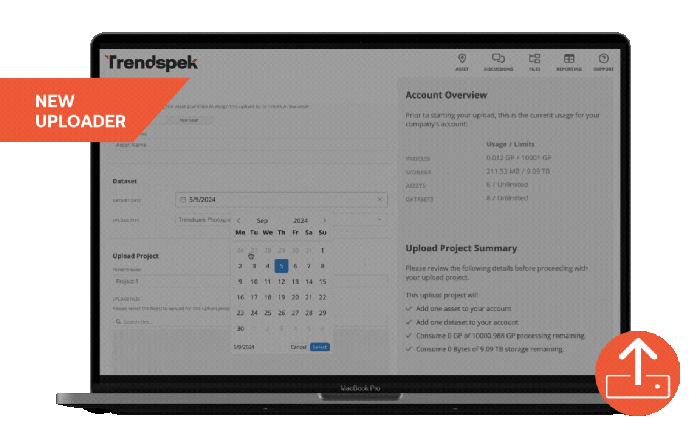
What's different about the new Uploader?
Our new Uploader allows multiple users and devices to upload data for a single Trendspek asset.
- Multiple users on multiple devices can upload data for a single 3D model
- Users can split uploads across multiple days.
- Automatic deduplication prevents unnecessary re-uploads.
- Upload a single asset across seperate upload projects and easily collaborate across your team.
- New Dashboard summarises your Account Overview and overview of Upload progress with real-time monitoring.
The Trendspek dashboard will now show “Uploads in Progress” and “Pending Uploads” alongside your Account Overview.
This includes your limits (gigapixel, storage, asset, dataset) and upload consumption summary.
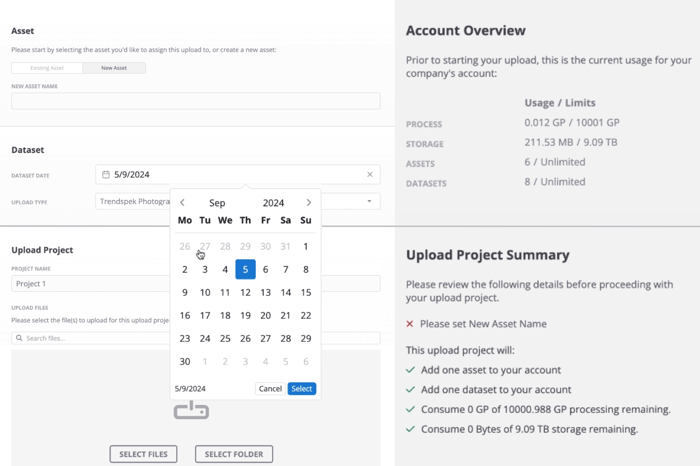
Automatically remove duplicate files
The system will skip already uploaded files and autodetect duplicates.
This will ensure your data is uncluttered, and remove the need to repeat steps.
For additional uploads, simply create New Projects as needed (e.g. Upload Day 2).
Better manage data by splitting uploads across multiple days or users.
Our new Uploader supports multiple users uploading data.
Create separate projects like “Upload Day 1” and “Upload Day 2” or share upload links with your team for seamless collaboration on the same project.
![_[2024] Social Media Images 1920 X 1182 (3)](https://page.trendspek.com/hs-fs/hubfs/_%5B2024%5D%20Social%20Media%20Images%201920%20X%201182%20(3).gif?width=700&height=431&name=_%5B2024%5D%20Social%20Media%20Images%201920%20X%201182%20(3).gif)
How do I use the new Uploader?
- Start by selecting New on the uploader page.
- Choose your Asset Type, enter your Asset Name and select the Capture Date for your data.
- Choose the Upload Type (e.g., Trendspek Photogrammetry) and select the files you want to upload.
- You have the option to automatically process your data immediately after upload, or allow for further uploads later.
- Once the upload is complete, you can view a summary in the dashboard including:
- Project Name
- Uploader
- Storage Usage
- Number of images of your upload
FAQs
My browser crashed! Do I have to start my upload from scratch?
No need to worry!
The uploader is designed to handle interruptions.
Simply re-select your files, and it will skip duplicates and continue uploading only the new or previously failed files.
Do my image names have to be unique?
Not at all! The uploader manages duplicates by detecting and removing them from the upload list, preventing unnecessary processing of the same files.
How can I speed up my upload?
Upload files in manageable chunks instead of all at once. Ensure you have a stable and fast internet connection to boost upload speed. The deduplication feature works automatically to avoid re-uploading the same files.



