Reduce Risk. Save Time. Defend Every Decision.
From inspection to remediation, Trendspek’s Structural Lifecycle Management System (SLMS) brings your portfolio, people and workflows together in one secure 3D environment. Everyone sees the same truth and can act faster with less risk.
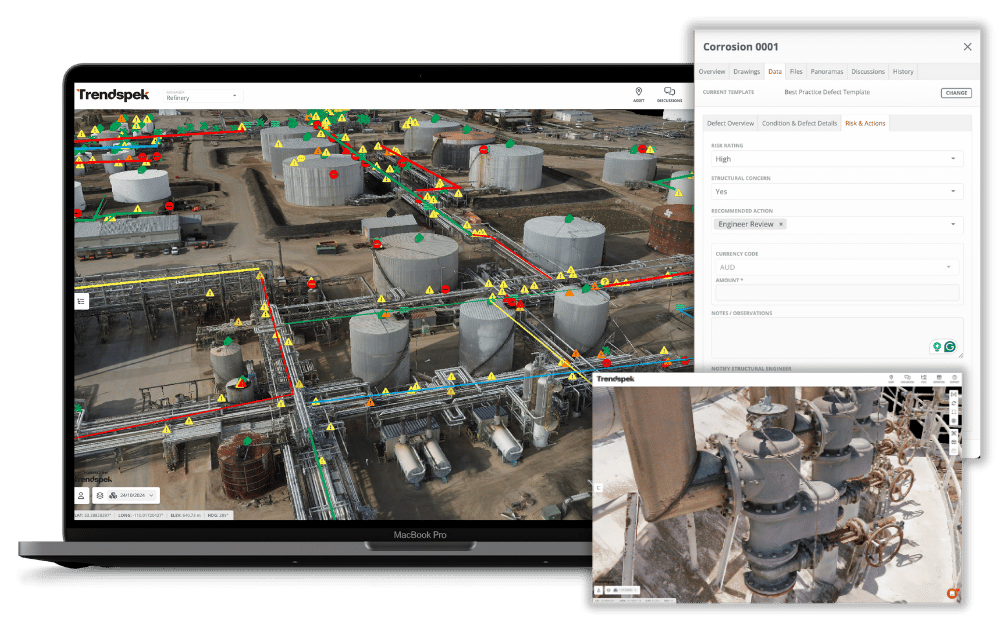
Engineering-Grade
Precision
Generate millimetre-detail 3D models for accurate inspections.
Customisable
Reporting
Share interactive reports, or tailor PDF or XSL exports to match your existing workflows.
Seamless
Collaboration
Engage stakeholders with visual walkthroughs and real-time data sharing.


.avif)
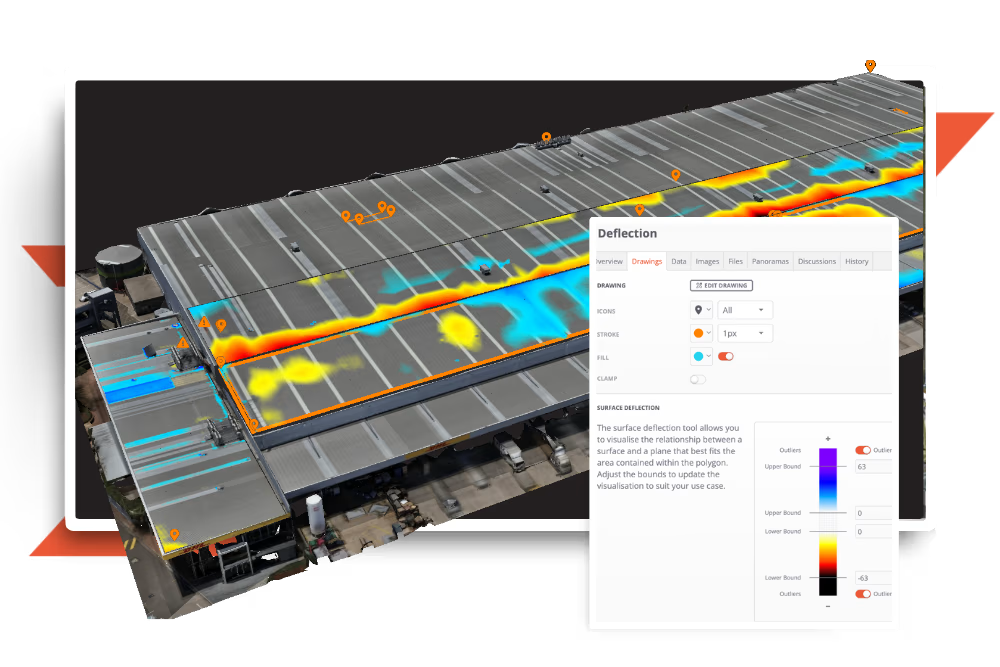
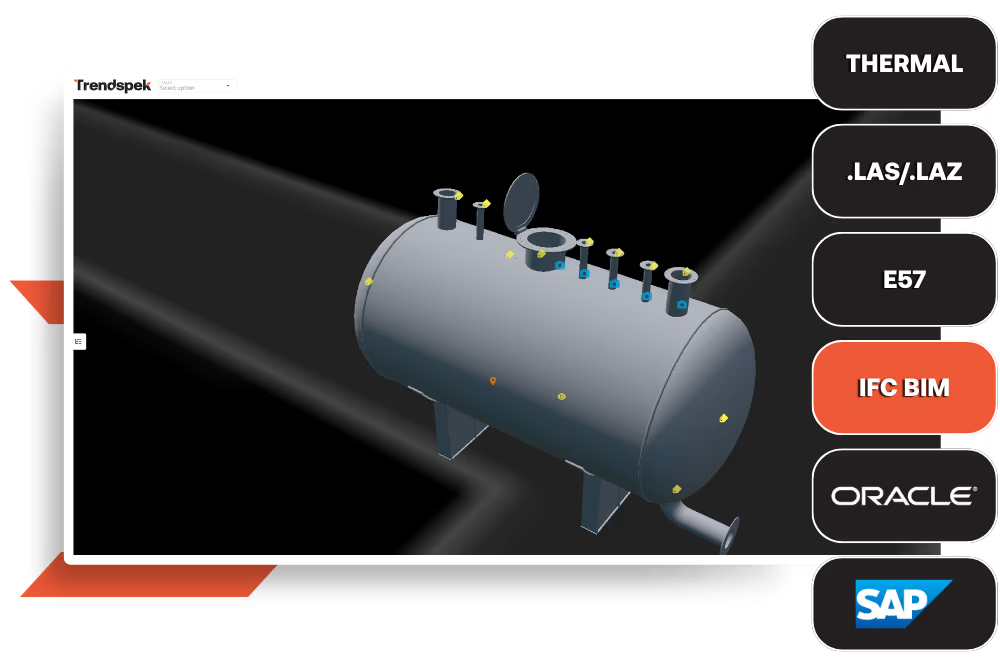
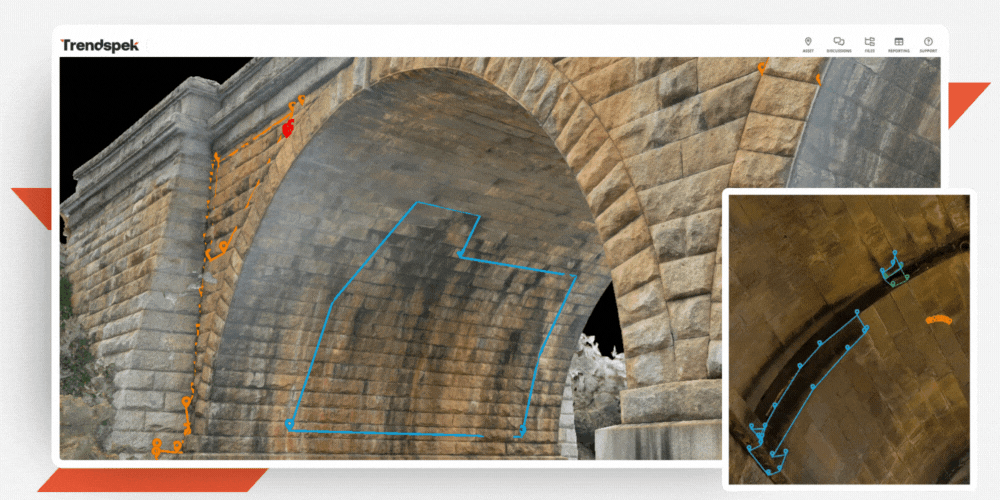

























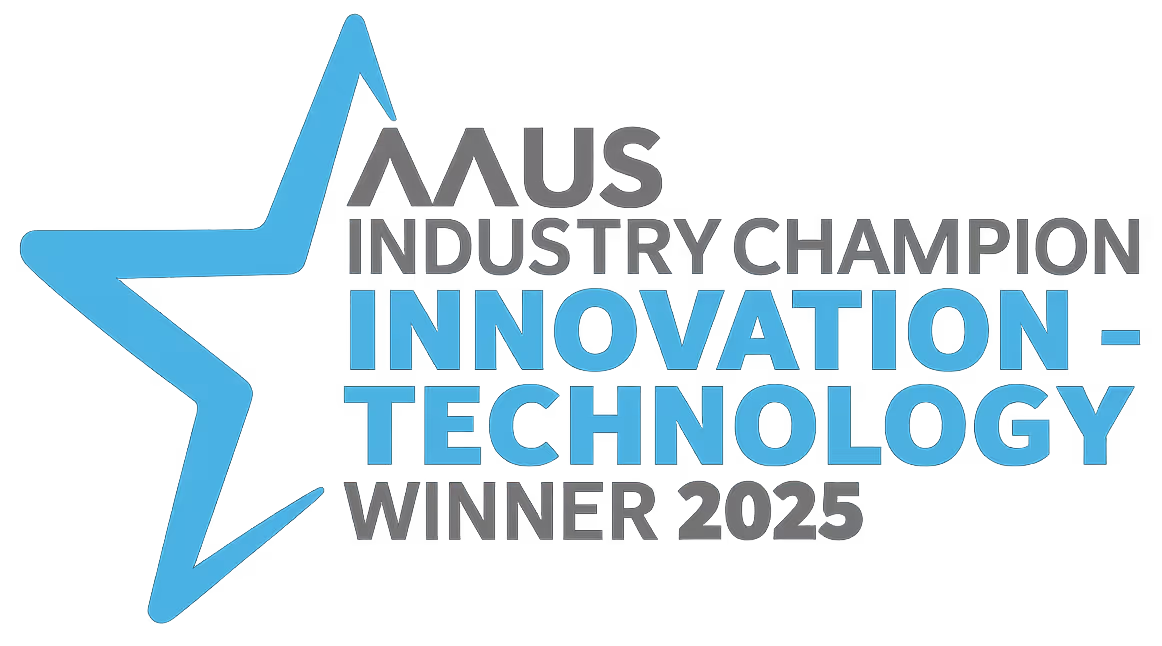

.svg)